
Alter the categories to your needs
The categories for the organizations and contact persons are there to help you to find, filter and segment your addresses in Wice CRM.
You can change, delete and add the categories in the administration.
Click on More in the main menu and there on administration. If you are in the administration section, click on Categories.
Now you see the different types of categories, you can edit. For addresses the category types of “Organization”, “Contact Person” and “Employee” are relevant.
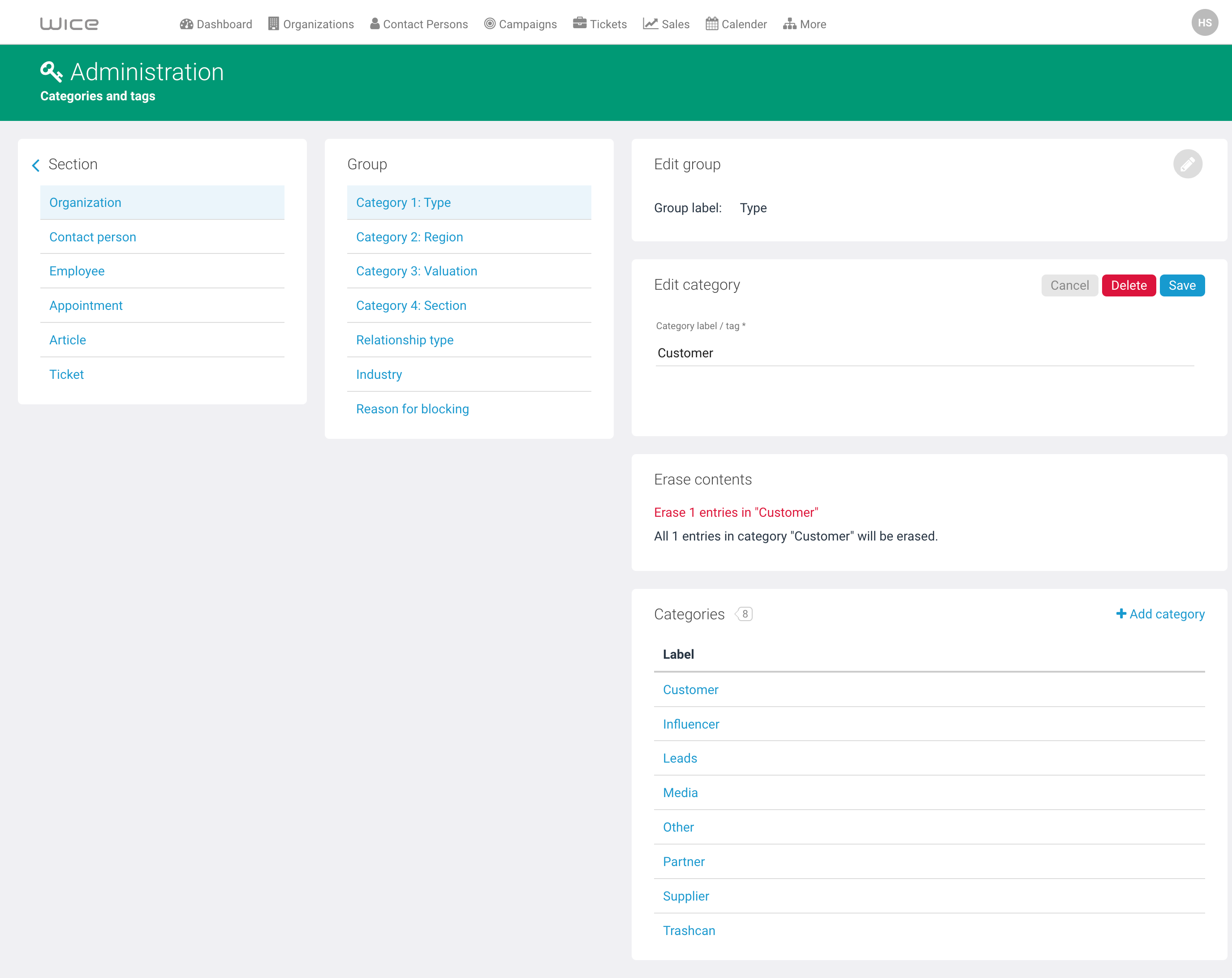
Click on the category type in which you want to alter the categories.
If you want to edit a current category, just click on it an edit the name. Then click on save.
If you want to add a category, click on “add category” and enter the name of the new category. After this, click on save.
If you want to delete a category, then select the category and click on delete. Be beware, that the addresses after deleting the category are still in your database. If you want to delete the all entries with a specific category, then select the category and click on “erase”.