
Customize the Color of Wice CRM
You can easily customize the color bar in Wice CRM to your corporate design’s favorite color.
To do this, click on More in the menu bar and then on Administration - but you must also have admin rights to do this - otherwise contact a user with admin rights and ask them to make the adjustment. Now click on Company Data and then, to select a new color, click on the Edit button to edit the settings and click in the form field to see the color picker.
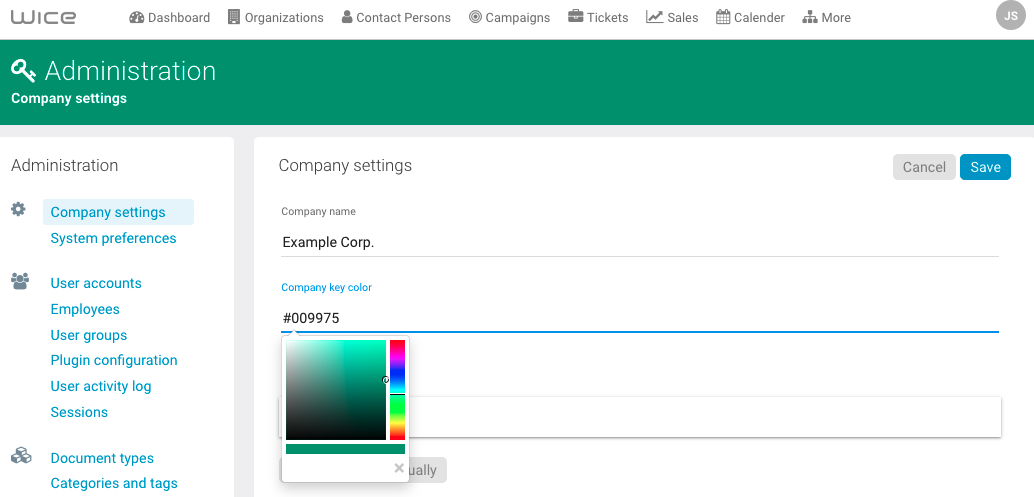
Now you can either if you enter the hex code of your desired color either directly or by clicking on the hex code over the choice function select and this then take over. Now click on Save and you are done!